Since the upgrade to Windows 10, many users have reported issues with the ability of the Vision camera to load to FinishLynx. Often, users will see the camera load only to have it red-line within moments.
A simple fix to the power management settings of the Ethernet port can solve this issue:
- Navigate to the Control Panel
- Open Device Manager
- Find the Ethernet Adapter (also possibly listed as Realtek Family Controller, Local Area Network etc.)
- Right click and select Properties
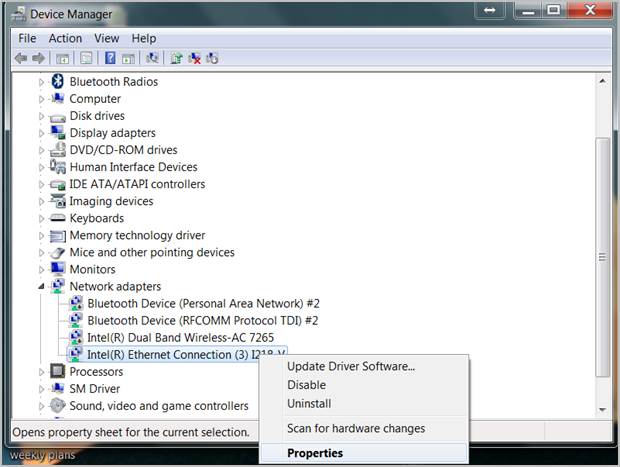
- Select the Power Management tab
- Un-check the box that says “Allow the computer to turn of this device…”
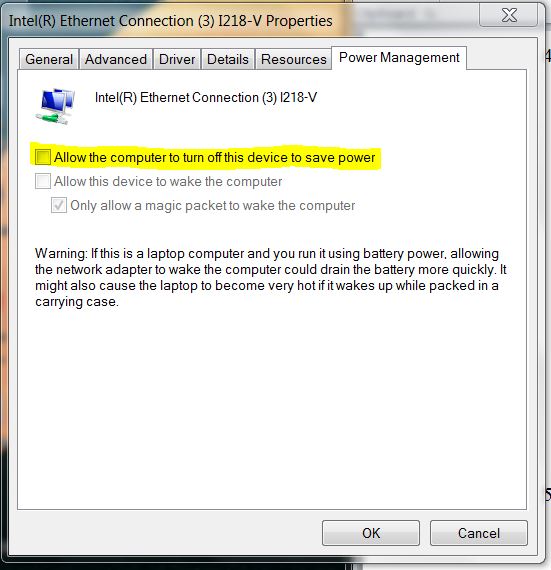
- Close the windows. Restart FinishLynx, power cycle the camera and attempt to load the cameras
If you continue to experience issues, please contact Lynx technical support at 978-556-9780 or by emailing support@finishlynx.com.