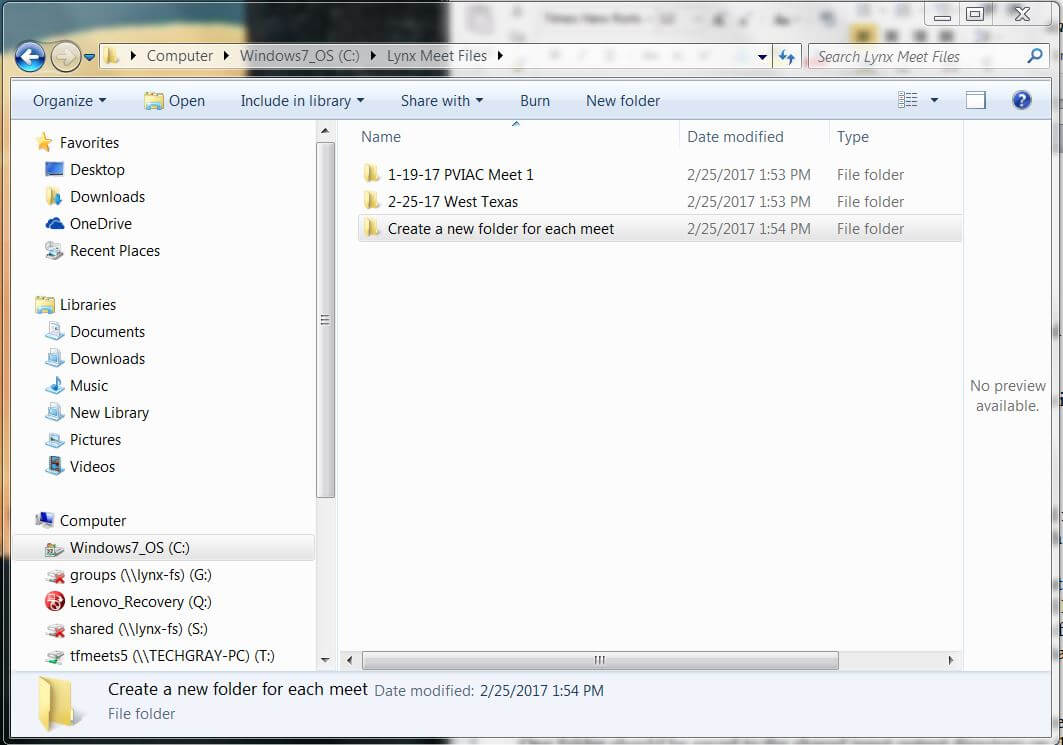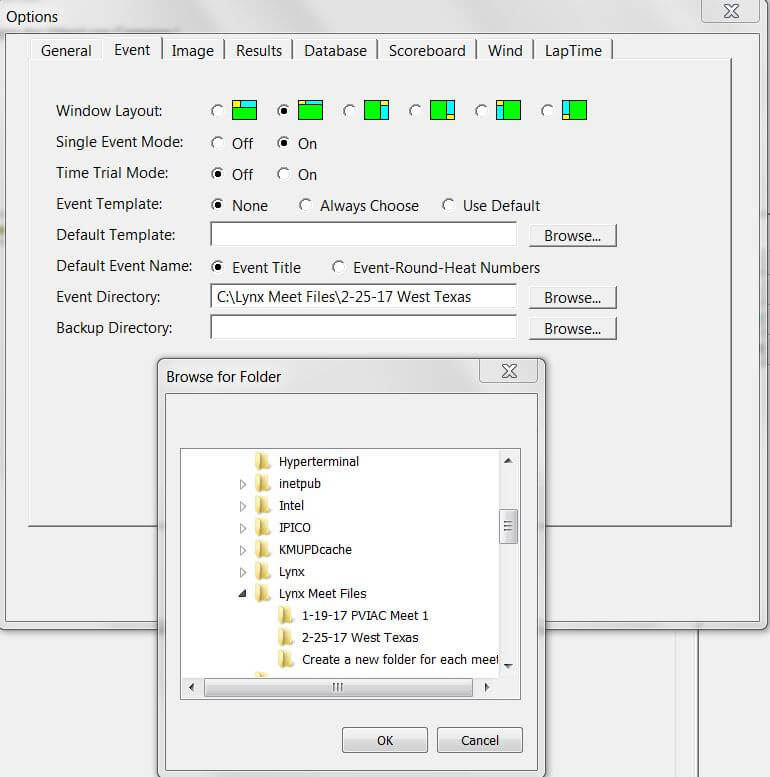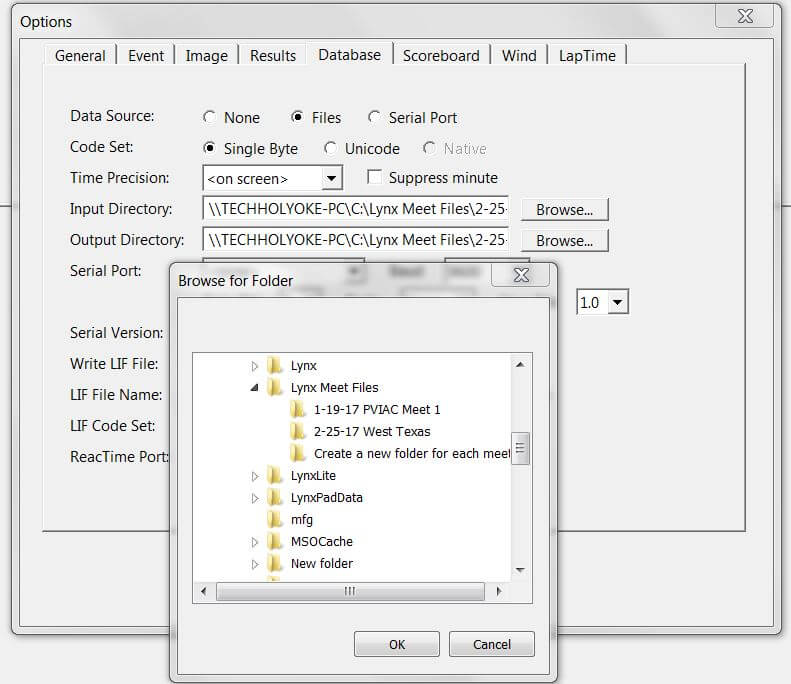In a previous blog post, we discussed meet management file formats, FinishLynx software formats, and meet management integration as a way to understand how FinishLynx communicates with a meet management program. This post addresses the best practices of data management as it relates to the files saved by FinishLynx.
FinishLynx will save three (3) types of files with each event run:
- LIF File: Results file used by meet management
- .EVT File: FinishLynx event file — one file is created for each race
- .io1 (.io2) Files: Camera files that are associated with each specific .evt file
All three file types are typically named by the event, round, and heat numbers (i.e. 4-1-1). This means that from one meet to another, there will be multiple files with the same name that may overwrite one another. It’s also possible that results from the LIF files of previous meets may be pulled into meet management software if that data is not managed.
This issue is easily solved by creating a sub-folder in the shared directory for each meet:
- One folder should be saved to the shared input/output directory on the meet management computer.
- The other folder should be a sub-folder of the event directory saved on the FinishLynx computer.
Folders can be named with the meet name, date, or both and should be created within a shared directory. Simply point your input/output directories and event directories to the new folders for each meet.
Event Directory Settings:
Database Settings:
As always, if you have additional questions please feel free to contact technical support.